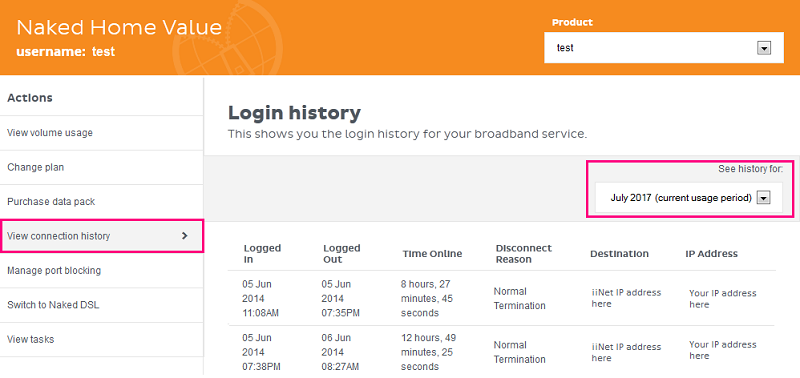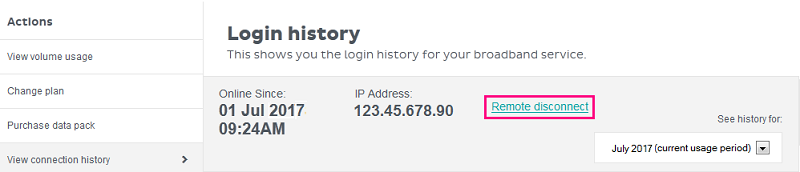Viewing connection history in Toolbox
If you've never logged into Toolbox before, please see An Introduction to Toolbox.
- Log in to Toolbox and select My Products from the navigation bar. If you're on a mobile device and you don't see this option, click the grey square with three lines to show the navigation menu.
- Select Broadband. If you have more than one broadband service, you may need to select the right username from the Product drop-down menu.
- Select View connection history from the Actions menu. If you're on a mobile device and you don't see the Actions menu, click the grey bar labelled Broadband actions to show it.
- You’ll see your connection history for the current billing period. To view connection history for previous months, select the date from the See history for... drop-down menu.
- If your connection is currently online, you’ll see a summary at the top of the page. You can click Remote disconnect to disconnect your internet connection through Toolbox (requires your broadband password).