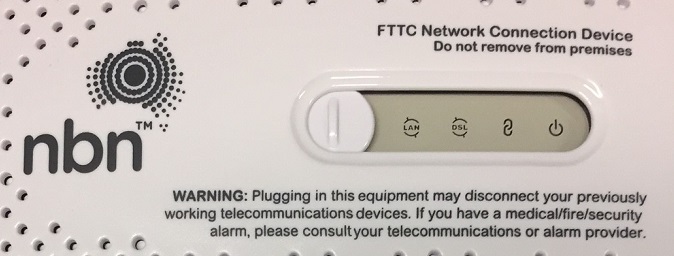nbn FTTC Connection Device Status Lights
The article will explain the status lights found on the nbn Connection Device (NCD) used for nbn Fibre to the Curb (FTTC) services, which may be useful for troubleshooting.
Status lights
The status lights may be covered by a small sliding panel on the face of your nbn Connection Device.
| Light | State | Meaning | |
| LAN | Off | NCD has no power or is not connected to a modem/router. | |
| Blue | Successful connection between NCD and modem/router. Flashing indicates local network activity. | ||
| Amber | Successful connection between NCD and modem/router. Flashing indicates local network activity. | ||
| DSL | Off | NCD has no power or is not communicating with the nbn. | |
| Blue | NCD is successfully communicating with the nbn. | ||
| Connection | Off | NCD has no power. | |
| Blue | Successful reverse power to nbn equipment outside the premises. | ||
| Red | Issue with reverse power. Please call us on 13 22 58 for assistance. | ||
| Power | Off | NCD has no power. | |
| Blue | NCD has power. | ||