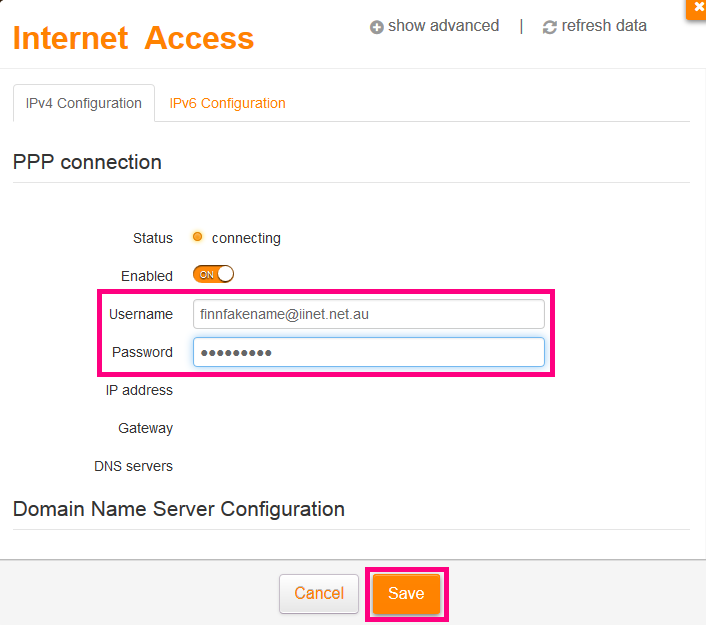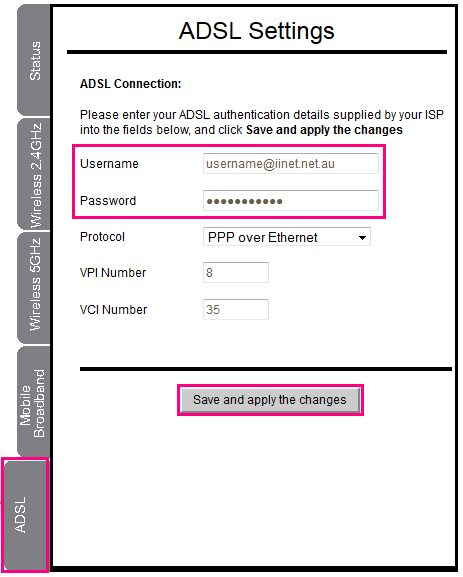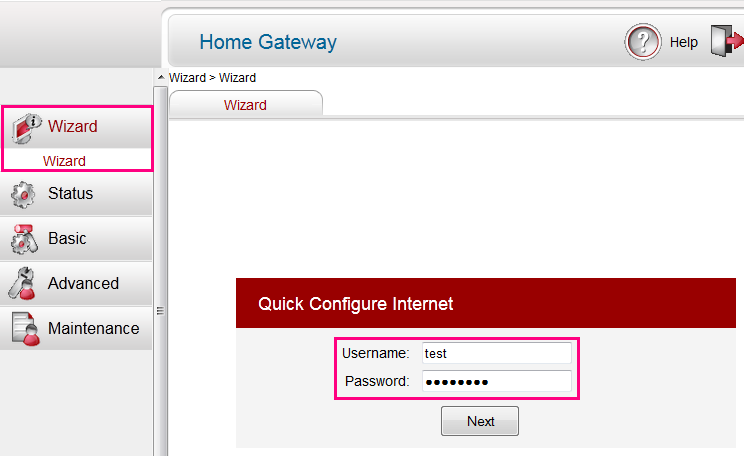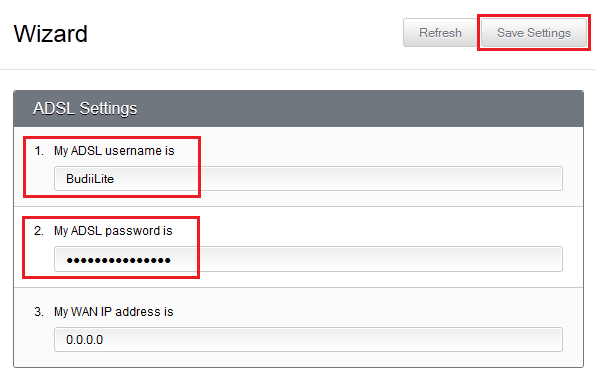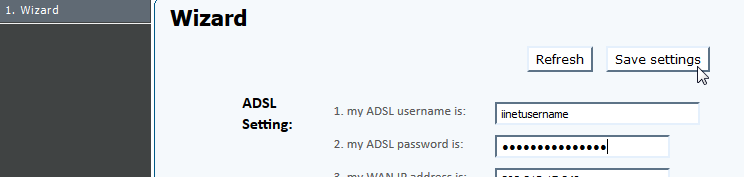Updating your Username and Password in iiNet Modem Settings
The majority of iiNet connections do not require a manual update to the modem settings when your broadband username and/or password changes. These instructions are particularly useful for off-net ADSL. Westnet modems which have not been supplied for off-net ADSL aren't shown.
If your modem was purchased elsewhere, please check the manufacturer's website for a setup guide or support information.
Select your modem:
| TP-Link TD-W9970 | |
| Huawei HG532d | |
| Budii or Budii Lite | |
| BoB2 or BoB Lite | |
TG-1 or TG-789 Broadband Gateway
- On a device that's connected to your modem, open your web browser and go to http://10.1.1.1
- For TG-1s: Log in with the default username "admin" and default password “admin”, or use your custom login details.
For TG-789s: Log in with the unique default password printed on the modem's barcode sticker or use your custom login details.
- Click the Internet panel on the dashboard.
- Under the IPv4 tab, enter your broadband password in the Password text box, and (if necessary) your broadband username in the Username text box.
- Click Save to finish. If you have any trouble, please call us on 1300 786 068 for a hand.
TP-Link TD-W9970
- On a device that's connected to your modem, open your web browser and go to http://192.168.1.1
- Log in with the default username admin and password admin, or use your custom login details.
- Click Quick Setup in the left-hand column to go to the Setup Wizard.
- Set your time zone, then hit Next.
- Select "No. I want to configure The Internet Connection myself." then hit Next.
- Enter the following settings, then hit Next:
ISP: Other
L2 Interface Type: ADSL
VPI: 8
VCI: 35
Connection Type: PPPoE (PPP over Ethernet)
- Enter your Username and Password in the text boxes. You will need to re-enter the same password in the Confirm password box, then hit Next.
- Ignore the 3G/4G backup option and hit Next.
- You may leave your WiFi settings as the default, or entire your desired custom settings and then hit Next.
- Review the summary of the details you have entered and then click Save to finish. If you have any trouble, please call us on 1300 786 068 for a hand.
iiNet Group NetComm NB16WV-02
This guide is only suitable if the modem was purchased from Westnet.
- On a device that's connected to your modem, open your web browser and go to http://10.1.1.1
- Log in with the default username admin and password admin, or use your custom login details.
- You'll see the Basic settings page. Click the ADSL tab.
- Enter your broadband password in the "Password" text box, and (if necessary) your broadband username in the "Username" text box.
- Click Save and apply the changes to finish. If you have any trouble, please call us on 1300 786 068 for a hand.
Huawei HG532d
- On a device that's connected to your modem, open your web browser and go to http://192.168.1.1
- Log in with the default username admin and password admin, or use your custom login details.
- Click Wizard in the left-hand column to go to the Setup Wizard.
- Enter your broadband username and password in the text boxes.
- Click Next and then either leave your WiFi settings as the default, or entire your desired custom settings.
- Click Next, confirm the details you have entered and then click Submit to finish. If you have any trouble, please call us on 1300 786 068 for a hand.
Budii or Budii Lite
- On a device that's connected to your modem, open your web browser and go to http://10.1.1.1
- Log in with the default password admin, or use your custom password.
- You'll see the Wizard page. Enter your broadband password in the "2. My ADSL password is" text box.
- If necessary, you can enter your broadband username in the "1. My ADSL username is" text box.
- Click Save settings in the upper right-hand corner of the window to finish. If you have any trouble, please call us on 1300 786 068 for a hand.
BoB2 or BoB Lite
- On a device that's connected to your modem, open your web browser and go to http://10.1.1.1
- Log in with the default password admin, or use your custom password.
- You'll see the Wizard page. Enter your new ADSL password in "2. My ADSL password is" text box.
- If necessary, you can enter your broadband username in the "1. My ADSL username is" text box.
- Click Save settings in the upper right-hand corner of the window to finish. If you have any trouble, please call us on 1300 786 068 for a hand.