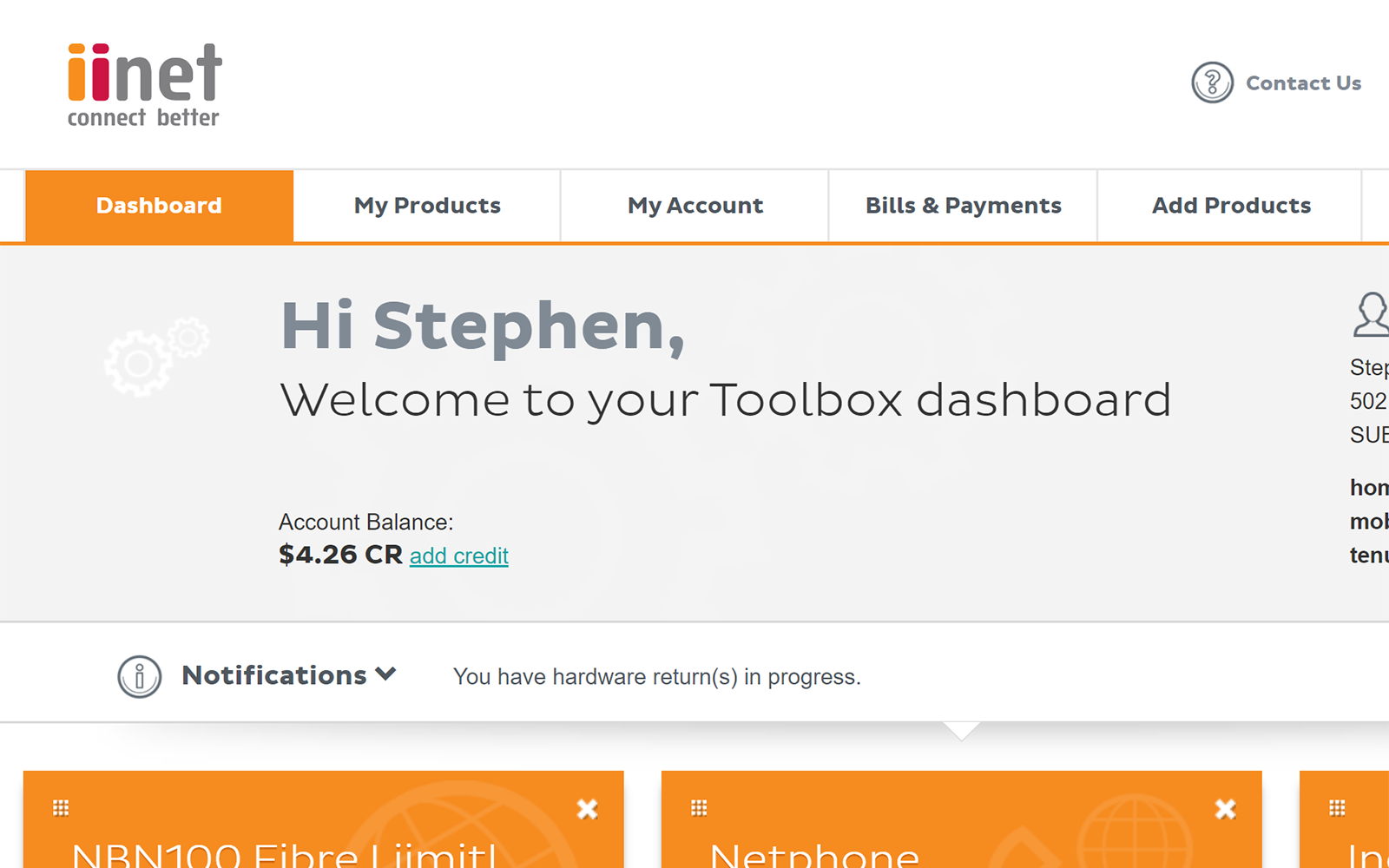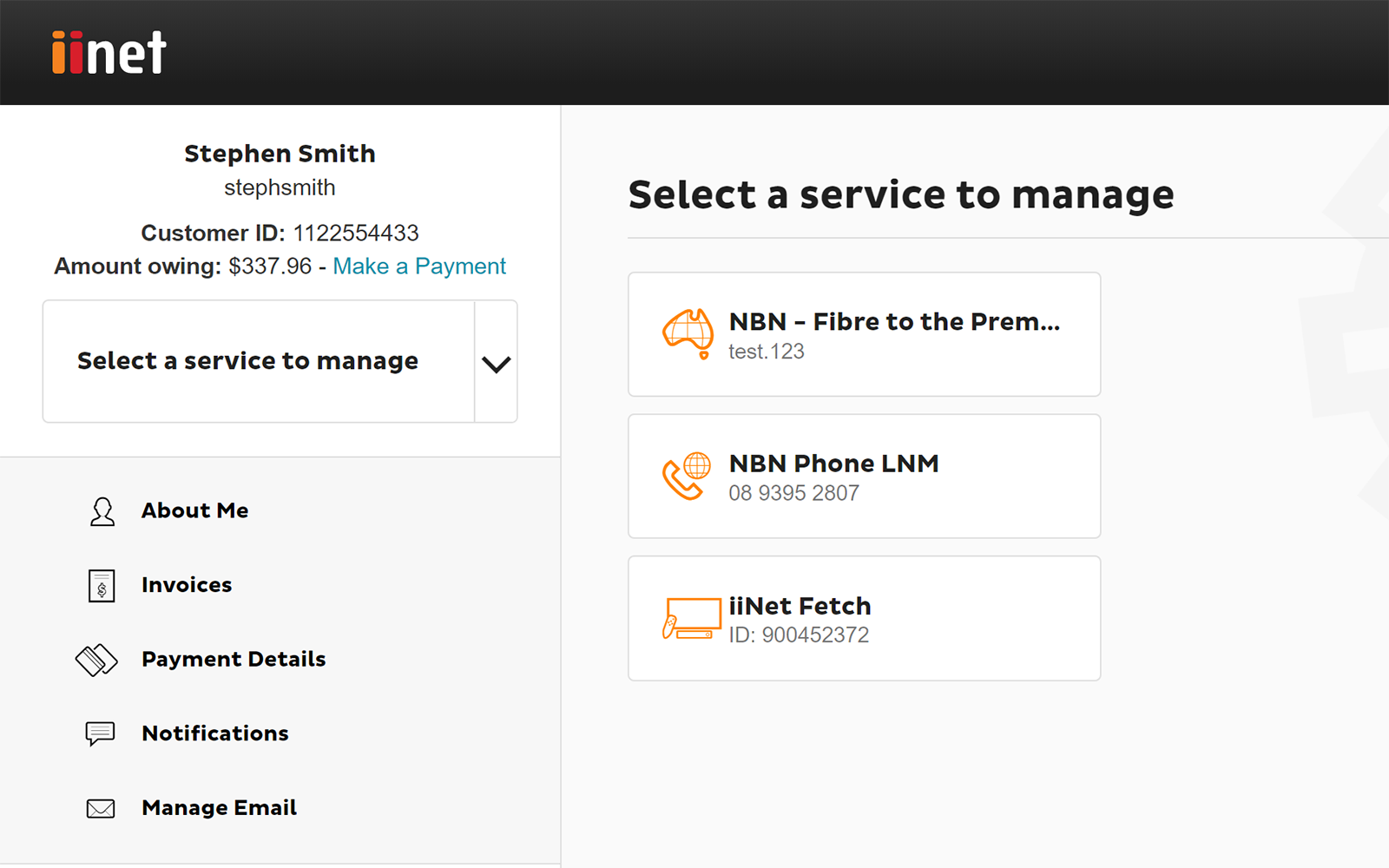iiNet Broadband Settings List
Please enter your Customer ID number.
This will allow us to provide information that's relevant to your services.
You will be able to find your Customer ID on any invoices or emails we have sent you.
If you don't have your Customer ID handy, just let us know what your Toolbox looks like.
This article is shown as a result of the customer details you provided.
nbn setup guides for popular non-iiNet modems are available here.
If your third-party modem still isn't online after you've plugged it in, you may need to configure additional settings listed in this article. Please check the manufacturer's website for support information if you're not sure how to do this.
If you encounter a setting that isn't listed here (e.g. MTU) in your modem's Setup Wizard/Quick Setup, simply leave it as the default.
Select one of the links below to jump to a query:
- nbn® Fibre to the Building or Node (FTTB/FTTN)
- nbn® FTTC or HFC
- nbn® FTTP or FTTH
- nbn® Satellite or Wireless
- ULTRA VDSL2
- ULTRA Cable
nbn® Fibre to the Building or Node (FTTB/FTTN)
Modems must support VDSL2.
| Internet Service Provider (ISP): | Other (Do not select "iiNet") |
| DSL Standard/Mode/Modulation: | VDSL2 |
| Connection Type/Mode/WAN Type: | IPoE or Dynamic IP address |
| VDSL Profile: | 17a Multi Mode |
| Username: | N/A |
| Password: | N/A |
| G.INP: | Enabled |
| G.Vector: | Enabled |
| DNS: | 203.0.178.191 or 203.215.29.191 |
nbn® FTTC or HFC
If you use a third-party modem, your nbn phone service (and any calls) will not be available.
| Internet Service Provider (ISP): | Other (Do not select "iiNet") |
| DSL Standard/Mode/Modulation: | Ethernet/WAN |
| Connection Type/Mode/WAN Type: | PPPoE |
| VLAN: | Enabled/on (or you may need to set the VLAN networking standard, 802.1q) |
| VLAN ID: | 2 |
| Username: | Enter your full username here e.g. example@iinet.net.au |
| Password: | Enter your password (Forgotten password?) |
| DNS: | 203.0.178.191 or 203.215.29.191 |
nbn® FTTP or FTTH
These instructions also apply to non-nbn Fibre to the Home (FTTH) connections such as OptiComm or RedTrain.
If you use a third-party modem, your included phone service (and any calls) will not be available.
| Internet Service Provider (ISP): | Other (Do not select "iiNet") |
| Mode/Modulation: | WAN |
| Connection Type/Mode/WAN Type: |
IPoE or Dynamic IP address (If this doesn't work, try PPPoE - this setting is required for select locations) |
| Username (required if using PPPoE): | Enter your full username here e.g. example@iinet.net.au |
| Password (required if using PPPoE): | Enter your password (Forgotten password?) |
| DNS: | 203.0.178.191 or 203.215.29.191 |
nbn® Satellite or Wireless
| Internet Service Provider (ISP): | Other (Do not select "iiNet") |
| Mode/Modulation: | WAN |
| Connection Type/Mode/WAN Type: |
PPPoE |
| Username: | Enter your full username here e.g. example@iinet.net.au |
| Password: | Enter your password (Forgotten password?) |
| DNS: | 203.0.178.191 or 203.215.29.191 |
ULTRA VDSL2
Modems must support VDSL2.
| DSL Standard/Mode/Modulation: | VDSL2 |
| Connection Type/Mode/WAN Type: | PPPoE |
| VDSL Profile: | 17a Multi Mode |
| VLAN: | Enabled/on (or you may need to set the VLAN networking standard, 802.1q) |
| VLAN ID: | 10 |
| Username: | N/A |
| Password: | N/A |
| G.INP: | Enabled |
| G.Vector: | Enabled |
| DNS: | 203.0.178.191 or 203.215.29.191 |
ULTRA Cable
All ULTRA Cable connections must use the modem that is supplied by us. These modems will auto-configure with all the required settings for ULTRA Cable and your included Netphone service.
Connections using third-party hardware are not supported, however, you may choose to connect your own WiFi router to the Cable Gateway to handle your home WiFi network.