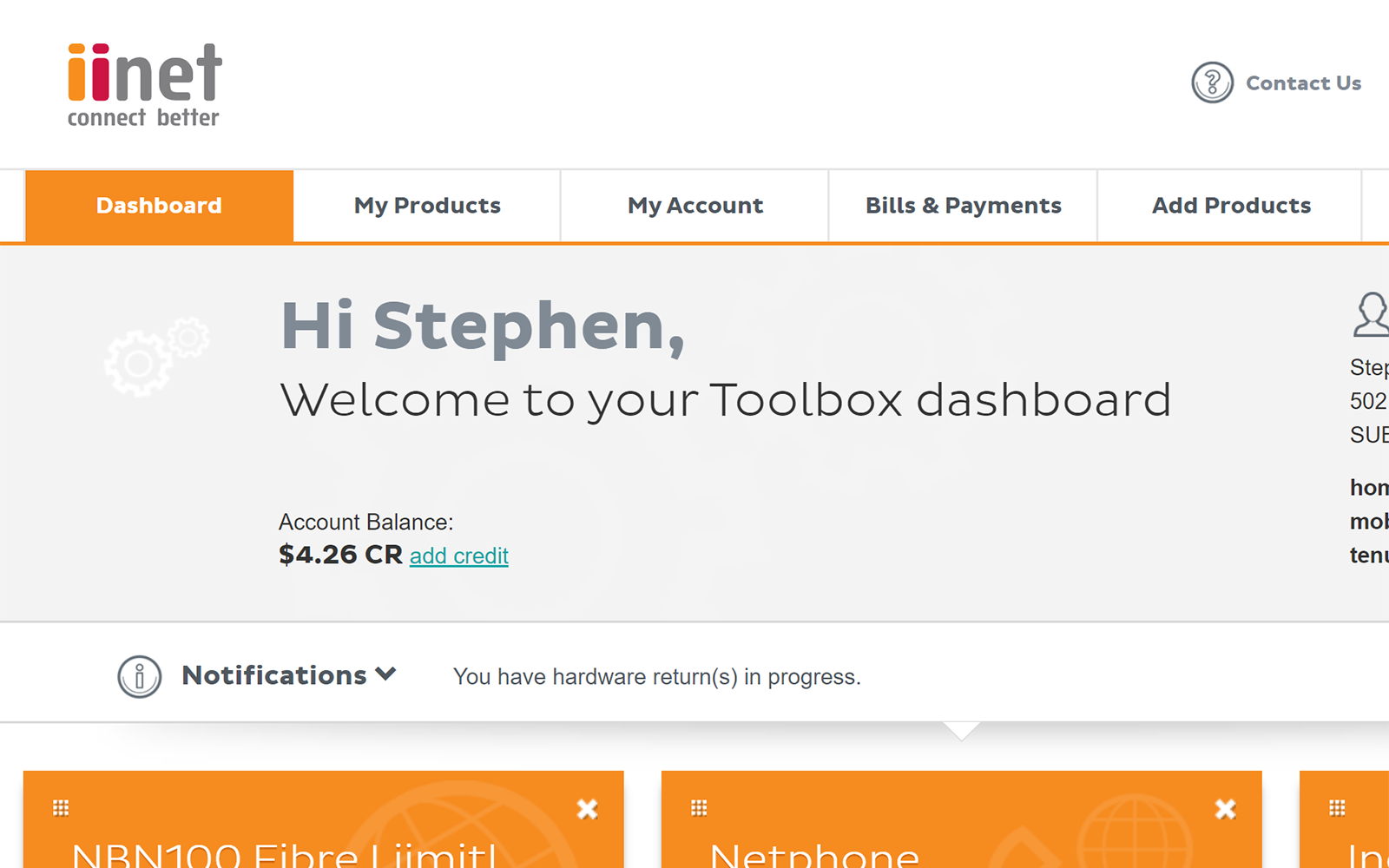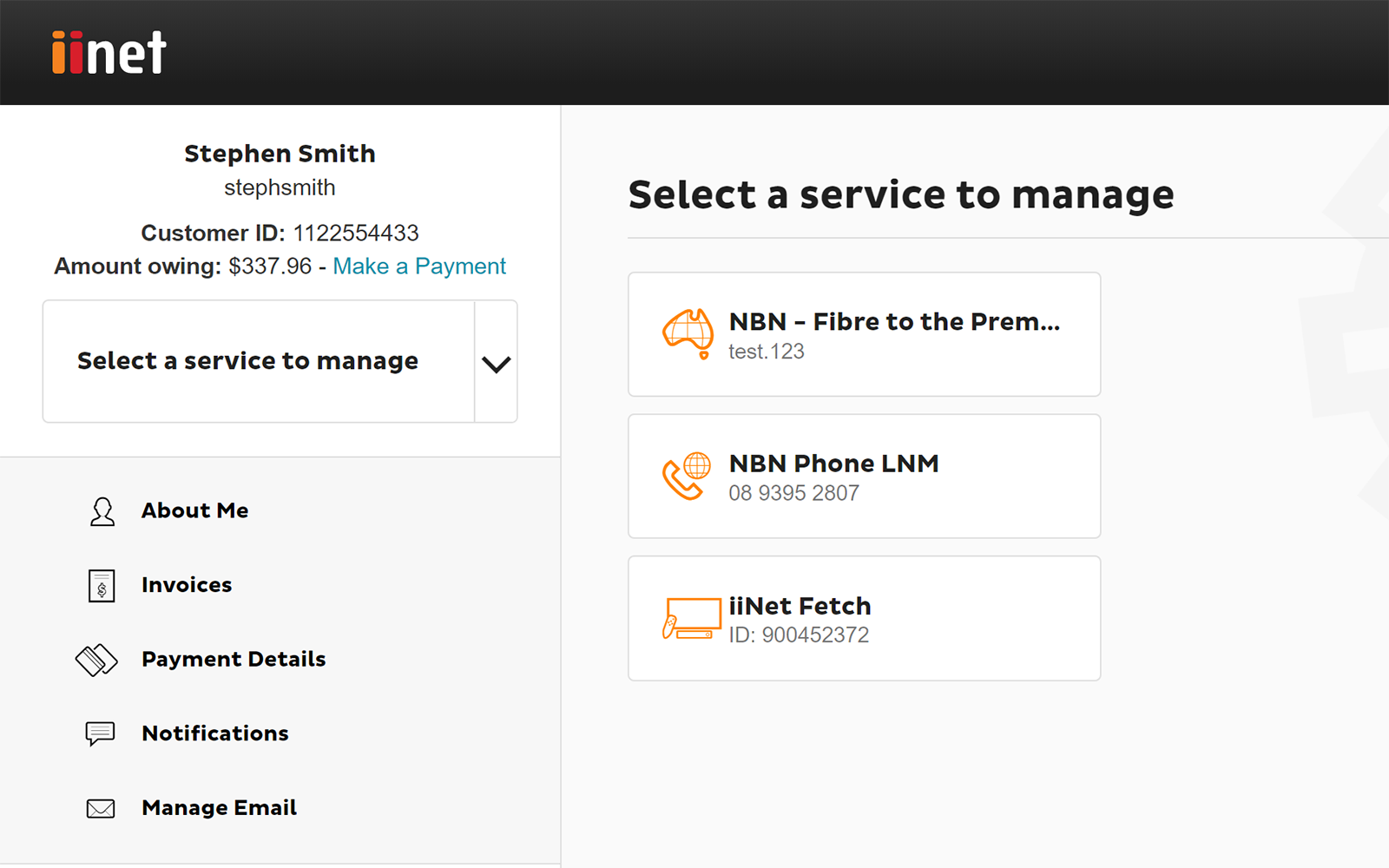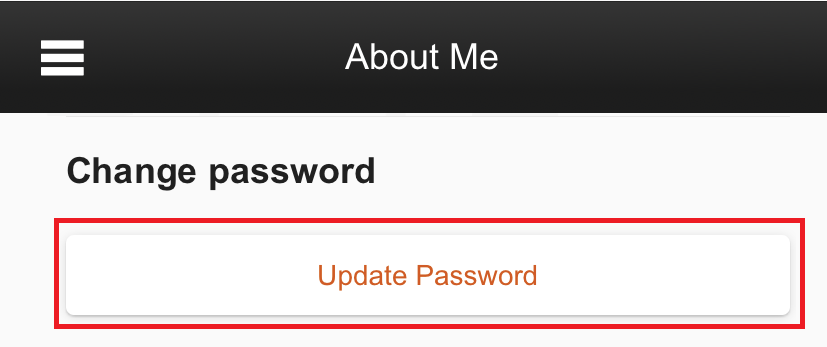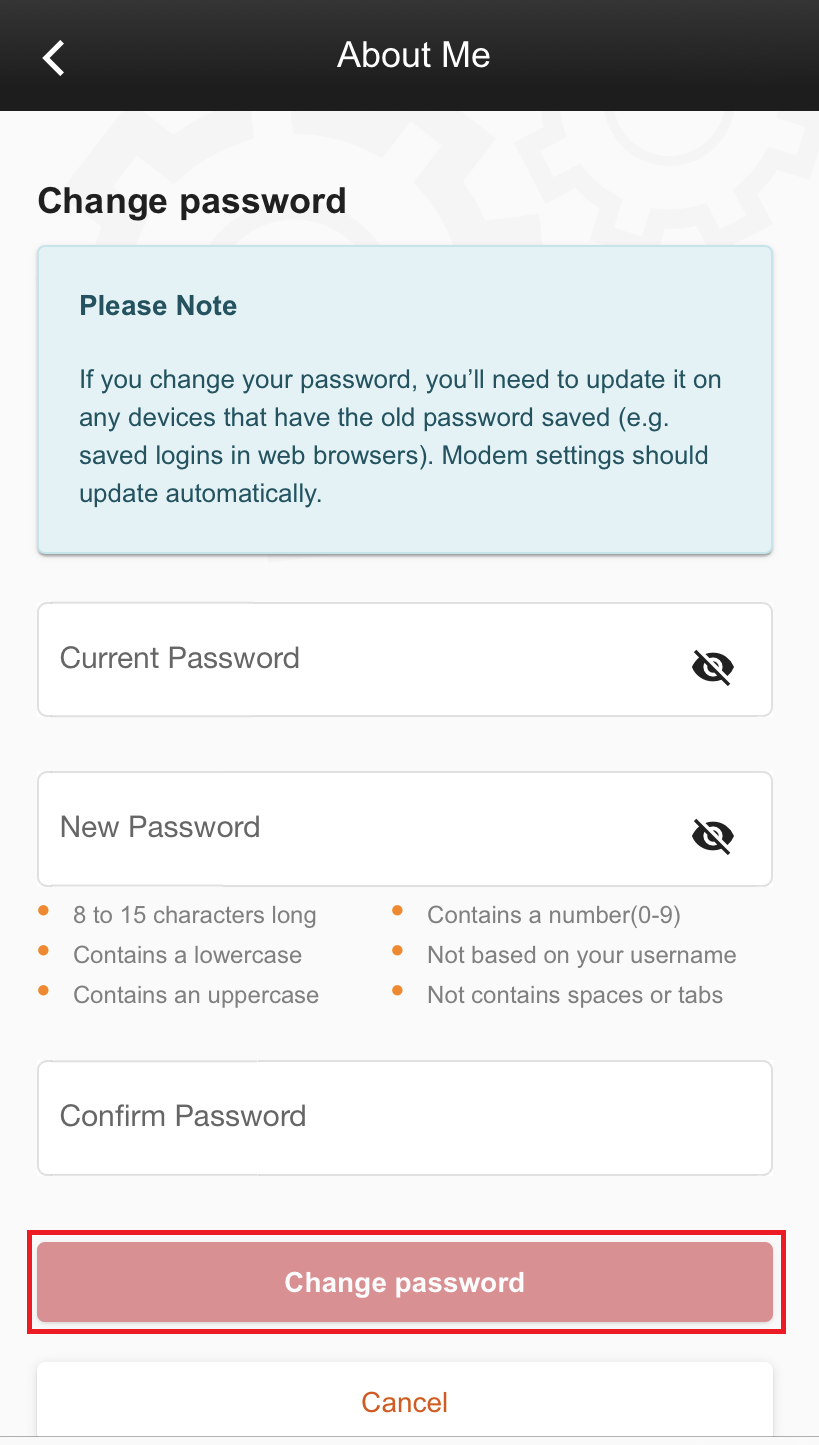Change your account password in Toolbox
Please enter your Customer ID number.
This will allow us to provide information that's relevant to your services.
You will be able to find your Customer ID on any invoices or emails we have sent you.
If you don't have your Customer ID handy, just let us know what your Toolbox looks like.
This article is shown as a result of the customer details you provided.
If you've never logged into Toolbox before, please see An Introduction to Toolbox.
If you've forgotten your password, please see How to retrieve a forgotten password.
If you wish to change the password for an additional mailbox (email service), see Change your additional mailbox password.
- Log in to Toolbox and select About Me.
- Under "Change password", select Update password.
- Fill out the form with your Current Password, New Password and Confirm Password. Passwords must meet the requirements in our Password Policy.
- Select Change password to finish.