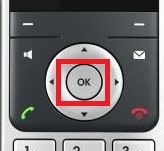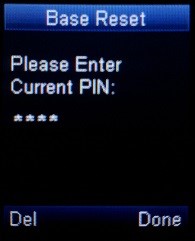Factory reset BizPhone handset
Please note: If you have customised your BizPhone handset in any way, such as adding contacts to the directory or changing ringtone settings, these will be removed after a factory reset. However, the Global Address Book will not be affected.
Select one of the links below to jump to a query:
- BizPhone Standard (T42G, T42S or T43U)
- BizPhone Premium (T48G, T48S or T48U)
- BizPhone Cordless (W76P, W60P or W56P)
BizPhone Standard (T42G, T42S or T43U)
- Press and hold the OK button on your handset for 10 seconds.
- Confirm the reset by pressing OK again.
- The reset will take approximately 2-5 minutes to complete.
BizPhone Premium (T48G, T48S or T48U)
- Press and hold the OK button on your handset for 10 seconds.
- Confirm the reset by pressing OK again.
- The reset will take approximately 2-5 minutes to complete.
BizPhone Cordless (W76P, W60P or W56P)
- Press the OK button on your handset to go to the main menu.
- Select Settings.
- Scroll down the list and select System Settings.
- Select Base Reset.
- Enter the PIN "0000".
- The base station for the handset will factory reset and download the required configuration from the server.